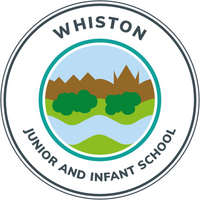Children at Whiston use the Internet on a regular basis as part of their learning. In school, we have regular 'e-safety' activities to remind children of the importance of keeping themselves safe online.
At home, sometimes children can be given unsupervised access to the Internet. This, potentially, allows them to access all kinds of society (both good and bad) and bring them virtually into their homes.
Internet safety awareness is more than a practice—it’s a mindset. It’s a way of safely and proactively living, working, and playing in a digital world. While vast and exciting, the Web is also unregulated. Unfortunately, many who use it don’t practice respect and responsibility like the digital citizen does. That doesn’t mean that we still can’t keep our children safe.
Learning how to keep safe online is also a big part of being a Global Digital Citizen. We’ve got some tools for you to check out below. These are some fun and interesting games and apps for teaching Internet safety awareness.
Here are some tips and useful links to help you to keep your children safe online:
- Explore e-safety sites - There are lots of links to useful e-safety sites for children in our Children's Zone. They are great fun to explore, so why not browse through them with your children?
- Facebook / Bebo / Myspace - Many of these sites have a minimum age limit of 13, so our pupils should NOT be using them.
- Keep your computer in a shared area - Talk to your child about what they are doing online and, if possible, set up your computer in a shared area at home so that you can all share in the wonderful sites that are available online.
Further links and resources below:
Sites to help with Online and Digital Safety:
Think You Know - Online safety support for parents and children
CEOP - Child Exploitation and Online Protection Centre (UK)
Childnet - Online safety support
Think You Know: Esafety for young children - KS1 (4 -7 year old) Watch Hector and his friends learning how to use their computers safely!
Internet Matters - Online safety to help parents
How to be a safe digital citizen - APPs that teach children about internet safety
Rotherham Power - Rotherham E safety site
https://www.youtube.com/user/ceop/videos
CEOP Education - Videos to educate all ages on staying safe
Band Runner for 8-10 year olds (ceopeducation.co.uk)